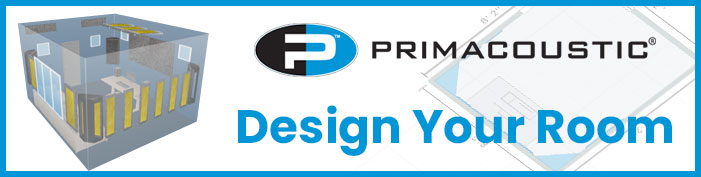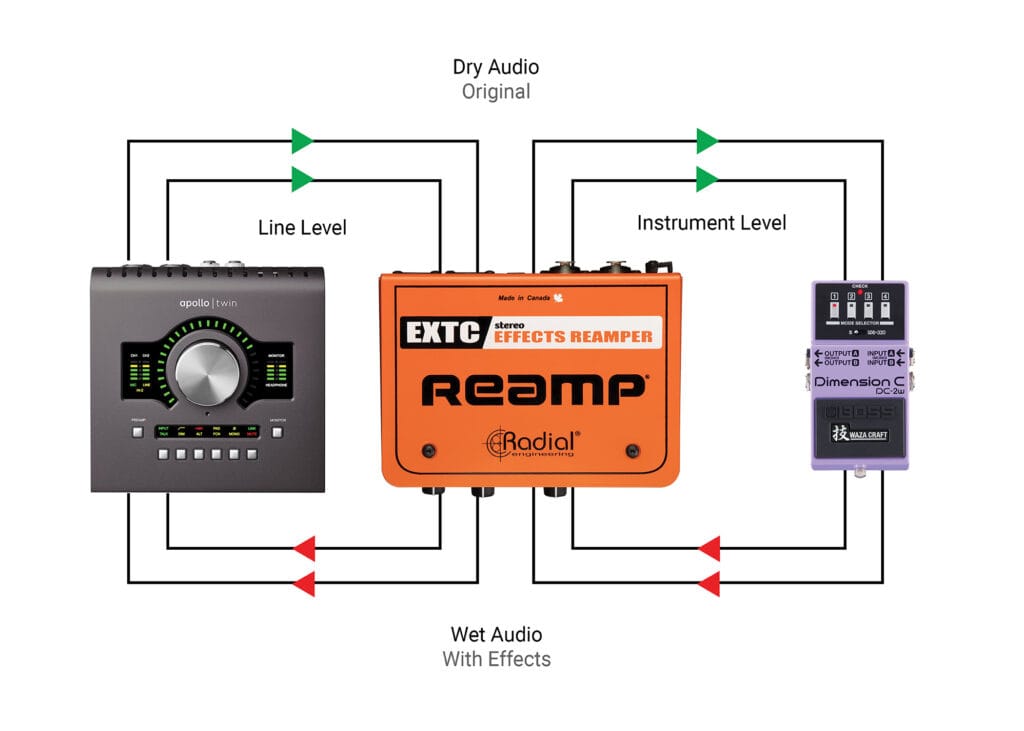The tech and tools you need to get pro-quality tracks from the comfort of your own home.
From avid musicians and professionals to hobbyists, we’re all spending a lot of time at home, and we’re all making music. So it’s little wonder why Google searches for home recording gear has exploded.
Thankfully, achieving incredible home recordings is easier than it’s ever been. But there are a ton of gear options out there. And each one has a long list of competing products vying for your attention.
But before you get overwhelmed trying to figure out what pieces of home recording gear you need, know that we’ve got your back. Here we’ll break down the seven home recording gear essentials that you need to make your music.
Seven Home Recording Essentials
Recording Space
Whether you’re tracking or mixing, the sound of your room makes a big difference. Luckily, there are a couple of relatively easy ways to improve even a rough-sounding space.
Isolation
Isolation is containing the sound of your recorded source and eliminating reflections from its environment. There are a million ways to do this. Mechanical isolation via iso boxes, partitions, and recording booths are ideal for vocals and acoustic instruments. But for electric and amplified instruments, you won’t go wrong using direct injection (DI) boxes and recording straight to the board. Want proof? Take a look around any professional studio, and you’ll find plenty of Radial’s own JDI Passive and J48 Active DI boxes in use.
………………….
Acoustic Treatment
Even if you record with high-quality DI boxes, you still want to mix your tracks in an open room. So it’s still essential to consider acoustic treatment for your space.

Most rooms in a home are plagued with unwanted tones and frequencies that they impart to your recordings and affect your mixes. By treating these rooms correctly with acoustic treatment, you can tailor the room’s sound to your needs.
And when it comes to acoustic treatment, we are obviously big fans of Primacoustic. With a little research into their online, home studio resources, you’ll find the pieces your space requires and learn how to install them properly.
Click here to design your own acoustic treatment layout
Computer
These days, anyone who’s interested in home recording probably already has a computer. Whether it’s an older model relegated to surfing Facebook or a top-of-the-line, superpower gaming machine, you’ll be surprised what you can do with it. So before sinking extra money into a new computer, you may find that the one you already have works just fine.
But if you are looking to purchase a new computer for home recording, there are three main things to look into.
CPU and Processors
Computer processors are the brain of the whole system. And you’ll often hear people discussing what “core” processor your computer will need. But what’s more important than the type of processor you have, is whether it delivers the CPU required to get the job done. We do recommend at least an i5 core. But as long as your CPU offers a minimum of 2GHz, you should be just fine.
RAM
RAM is the amount of memory your computer has available to take care of the task at hand. And Because digital recording puts a heavy load on your computer, you can never have too much RAM. At a minimum, you want at least 4GB. But if you’re doing anything more than simple demos without a lot of plug-ins, we’d recommend 8GB, 16GB, or more.
Hard Drive
While RAM is the memory your computer uses for the task at hand, your hard drive is the memory that handles everything else. Recording software can take up a lot of room on a computer. For that reason, you’ll want a solid-state drive (SSD) with at least 256GB of internal storage.
Desktop vs. Laptop
Both laptops and desktops work great. That said, there are benefits and drawbacks to each. Desktop computers are usually powerful, offer a lot of inputs and outputs, and they’re customizable. But of course, their design shackles them to the desk they’re on.
Laptops, on the other hand, are mobile. Unfortunately, their compact construction makes them more challenging to upgrade. When your favorite laptop takes a dive, the next step is usually to buy a new one.

Recording Software
A computer’s not going to do a lot of good unless you have the right recording software. And the two main software types you’ll need are digital audio workstations (DAW) and plug-in processors.
DAW
DAWs are home base for digital home recording. They’re where you record your sound source, where you edit and manipulate your mix, and where you control your plug-in processing. Think of them as a whole studio in a box.

While all DAWs share common features, each one has its own set of benefits that make it ideal for different home recording enthusiasts.
Pro Tools is by far the most well-known DAW out there. It’s so synonymous with recording that you’ll find it used in every genre of music.
On the other hand, FL Studio is jam-packed with easy-to-use synthesizers, midi control, and sequencing. This makes it a go-to for electronic and in-the-box music production.
Apple’s GarageBand is also a full-featured DAW. But it differentiates itself with its extremely easy-to-use interface and the fact that it’s absolutely free to all Mac users.
Plug-ins
Plug-ins are software emulations of outboard, hardware processing. Sometimes they’re effects like reverbs and delays. Sometimes they’re modeled recreations of famous compressors and EQs. And sometimes they’re complete virtual instruments, much like stuffing an analog synthesizer into your computer.
There are so many high-quality plug-ins that many engineers and producers record entirely in-the-box*. They don’t use any outboard gear at all.
In-the-box:
A recording process that only uses a computer’s internal software processing during tracking and mixing.
Most DAWs come with a suite of plug-ins already installed. Many times these are the essentials like reverbs, equalizers, compression, and delays. But sometimes, they’ll surprise you with virtual drummers, impeccable guitar amp modelers, and more.
Reamping guitar pedals is another way to capture unique sounds out of physical pedals for reverb and overdrive. The EXTC-Stereo handles the signal management as you convert the instrument signal and interface it with the balanced input/outputs of your interface.
“Ok. But how do I get my music into my computer?” That’s where the recording interface comes in.
Recording interface
Recording interfaces manage the in- and out-flow of music to your computer. And Companies like Focusrite, PreSonus, and Universal Audio make some of the best; packing dedicated microphone preamps, AD/DA (analog to digital/digital to analog) converters, and monitor routing into convenient little boxes as big as a hardback novel.

USB audio interfaces vs. Thunderbolt audio interfaces
To find your perfect home recording interface, you need to know what ports your computer offers. Today you’re mainly working with either USB3 or Thunderbolt 3. As a general rule, Windows-based computers will use USB3, and Macs use Thunderbolt. While there is some compatibility between them, it’s best to find an interface designed to work with the ports your computer already has.
Inputs
Next, ask yourself how many inputs you’ll want to record simultaneously. If you primarily record electronic music with virtual instruments, you may only need one microphone/line on your recording interface. Move up to a dual preamp design for singer-songwriters. And you can always find more powerful interfaces with eight or more preamps for tracking larger sources like drums, choirs, and other multi-mic applications.
Microphones
There are three main styles of microphones. And each offers drastically different sounds and work on drastically different sources. Let’s look at each to see which are best for you.

Dynamic microphone
Dynamic microphones are the workhorses of the industry. They are passive designs (they don’t require any external power) with relatively simple circuitry. This results in mics that are durable, able to handle high sound pressure levels (SPL), and less sensitive to handling noise.

These traits make dynamic mics perfect for extremely loud sources like a roaring guitar cabinet and use during live performance. If a dynamic like Shure’s iconic SM57 is dropped, spilled on, or beat up, they’ll keep delivering.
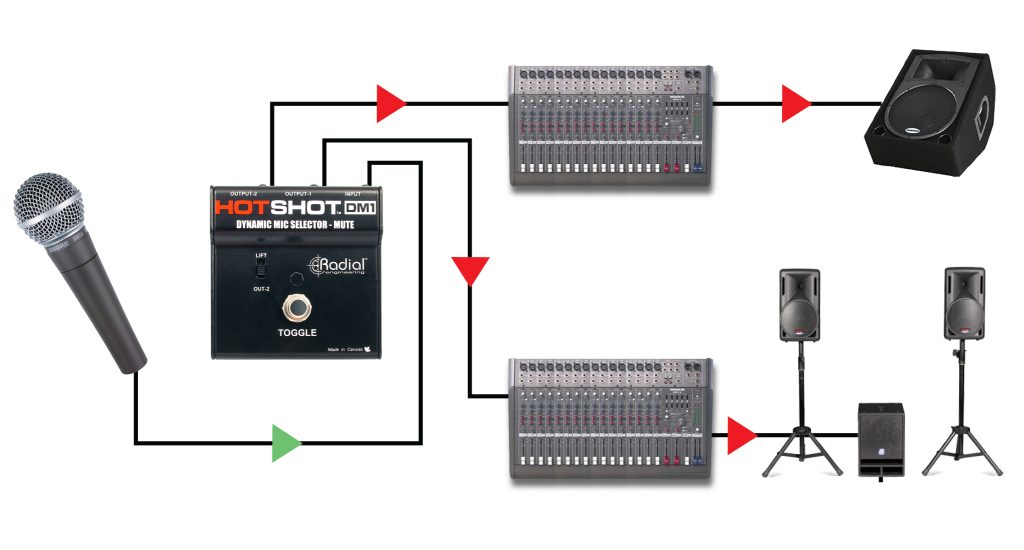
Radial makes it easy to manage microphone signals with splitters and switchers.
Condenser microphone
Condensers tend to have a larger construction and require external power to work (called phantom power). This power gives condensers a wide frequency range with top-end detail and warm lows. Many times they’re paired with aggressive-sounding dynamic mics for a blend of two characters. While many condensers can handle higher SPLs, not all can. So it’s essential to know your source and your microphone.

The HotShot 48V is a condenser microphone switcher built for silent operation on stage, allowing an artist to power their vocal mic and reroute it to feed the stage monitoring system for communicating with other band members or technicians at the press of a footswitch.
Ribbon microphone
Ribbon microphones offer a natural, detailed, and warm sound that no other microphone can touch. They are wonderful on vocals, they pair well with other microphones, and they are the closest sounding mic to a human ear standing in the room.
But if dynamic microphones are a sonic hammer, ribbon mics are fine china. They get their name by utilizing an extremely thin film (or ribbon) to pick up the sound waves moving through the air. Because this film is so thin and needs to move with very little pressure, ribbon mics can be extremely delicate. Place one too close to a loud source, and you may ruin the mic.
When extra gain is needed for dynamic or ribbon microphones, employ a ‘mic enhancer’ like the McBoost to add clean gain to the signal between the microphone and the preamp.
Studio Monitors & Headphones
Next on the home recording shopping list are studio monitors and headphones. Though each has its uses, there are a few universal things to consider when deciding on the ones you want. The most important of which is the frequency response. Getting the most detailed and accurate representation of your recordings is vital, and each set of monitors and headphones offers something a little different.
Studio Monitors
Typical studio monitors should offer a flat frequency response and a true reflection of your recording. Unlike typical commercial headphones or car speakers, they don’t hype any frequencies and allow the details of your mix to shine through.
That said, no two models sound precisely alike. Each has a unique character that imparts itself to your music. The trick is to find the set that sounds best to you and get to know their characteristics. Then you can record and mix to those specific speakers’ strengths and weaknesses.
Headphones
Headphones have a lot of benefits over regular studio monitors. They take almost no space, they offer isolation, they’re portable, and in today’s smartphone-crazed world, they let you hear your music the same way most people will listen to it.

But that’s also something to watch out for. Because headphones can isolate you from your room, they don’t give an accurate representation of what your music sounds like as it moves through the air. Open back-style headphones attempt to remedy this by allowing in some ambient noise. In contrast, closed-back headphones double down on isolation, allowing you to hear every nuance of your recording. There are even semi-open back designs that split the difference.
Both studio monitors and purpose-built headphones are great ways to monitor your recordings. We highly recommend getting a good set of both.
Accessories
From new computers to new microphones, getting new pieces of gear is a fun experience. But the truth is that unless your accessory game is on point, everything else will have to wait. They’re the core of all essential home recording gear. Things like cables, pop filters, and routing boxes (more on that in a second) are all necessary to make your home recording rig work.
Stands
Perhaps the most essential accessories to keep around are some well-made instrument, monitor, and microphone stands. And you don’t want to skimp on these. High-quality stands by companies like Ultimate Support are the most reliable way to position and protect your musical investments. Ultimate Support even offers acoustic treatment for your recording space.

Signal routing
Are you recording an instrument directly to your interface? You’ll need a DI box. Want to send that instrument’s signal to multiple amplifiers? We offer a ton of great splitter options. Do you also want to be able to re-amp that guitar during the mix? You’ll want a Reamp® box. And that’s just for guitars!
Products like the Catapult Mini declutter your home studio by sending up to four audio channels over Cat 5 or Cat 6 cables. And our McBoost gives weaker ribbon and condenser mics the power they need to eliminate unwanted noise and offer proper gain staging.
As you can see, from simplifying your audio routing to keeping all of your gear protected and in its place, accessories are the key.
Time to record!
There’s a lot to think about for someone just getting into home recording. But hopefully, this article gives you the information you need to wade through your options and find the best gear for your home recording rig.
If you have any more questions about essential home recording gear or any of our products, send us a note or give us a call at (604) 942-1001. We look forward to hearing from you.
And don’t forget to stay up on our blog for a lot more great info, tips and tricks, in-depth tech dives, and more.