You might be surprised to hear that one of the coolest applications for a Reamp® box doesn’t involve an amplifier at all. We are going to dig into that today in part four of our Reamp Academy series, as we cover Reamping with your guitar effects pedals.
A typical Reamping setup that we described in the first installment of this series goes something like this: You take your recorded audio track, feed that into a Reamper, which then feeds into your pedals and amplifier, and finally you place a mic on the amp and record the results. This technique works great with guitar and bass, especially since we are accustomed to hearing these instruments played through an amplifier. We get to experience the high frequency rolloff inherent to the amp cabinet and the grit and punch that comes from pushing it into distortion.
However, this configuration doesn’t always work with every track – take strings, vocals, or drums for example. Now consider this Reamping setup: Start by feeding a recorded track into a Reamper, which in turn feeds your effects pedals, and then you record the output of your pedals right back into your DAW. This scenario removes the amplifier from the process and by doing so opens up a much wider range of tracks that you can use when Reamping. When Reamping just your effects pedals, you are using them as if they are outboard studio effects processors, and all of a sudden your entire pedal collection is available to use on any track in your mix.
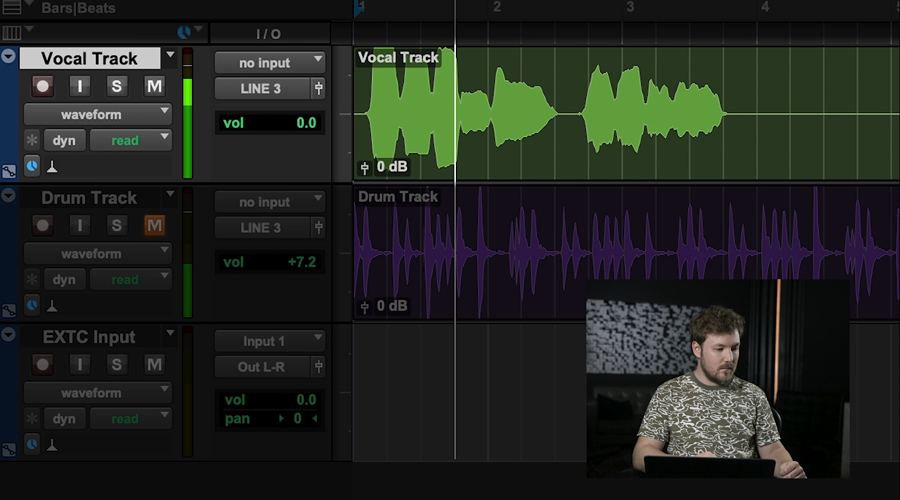
Let’s back up for a second and describe how you can accomplish this feat, and detail a couple of options available for getting your pedal outputs back into your recording interface. You’ll start off the same as any other Reamping session, by choosing a track to send from your DAW to a Reamp® box. As we have explained in previous posts of this series, pedals work best with a high-impedance, instrument-level signal. Thus, you still need a dedicated Reamper to convert the low-impedance, line-level output of your interface to match this requirement. The main difference now is that you can choose a synth, horn, acoustic guitar or upright bass track since you aren’t going to be feeding them through your amplifier.
To get the output of your pedals directly back into your DAW, your first option is to use a high quality direct box, the same way that you would record a guitar or bass when laying down an initial track for Reamping. To convert the output of your pedal into a low-impedance, mic-level signal optimized for recording, you can use a DI box that feeds the mic preamp on an audio interface. The benefit of this is that if you’re recording in the studio, you likely already have a DI kicking around that you can use.
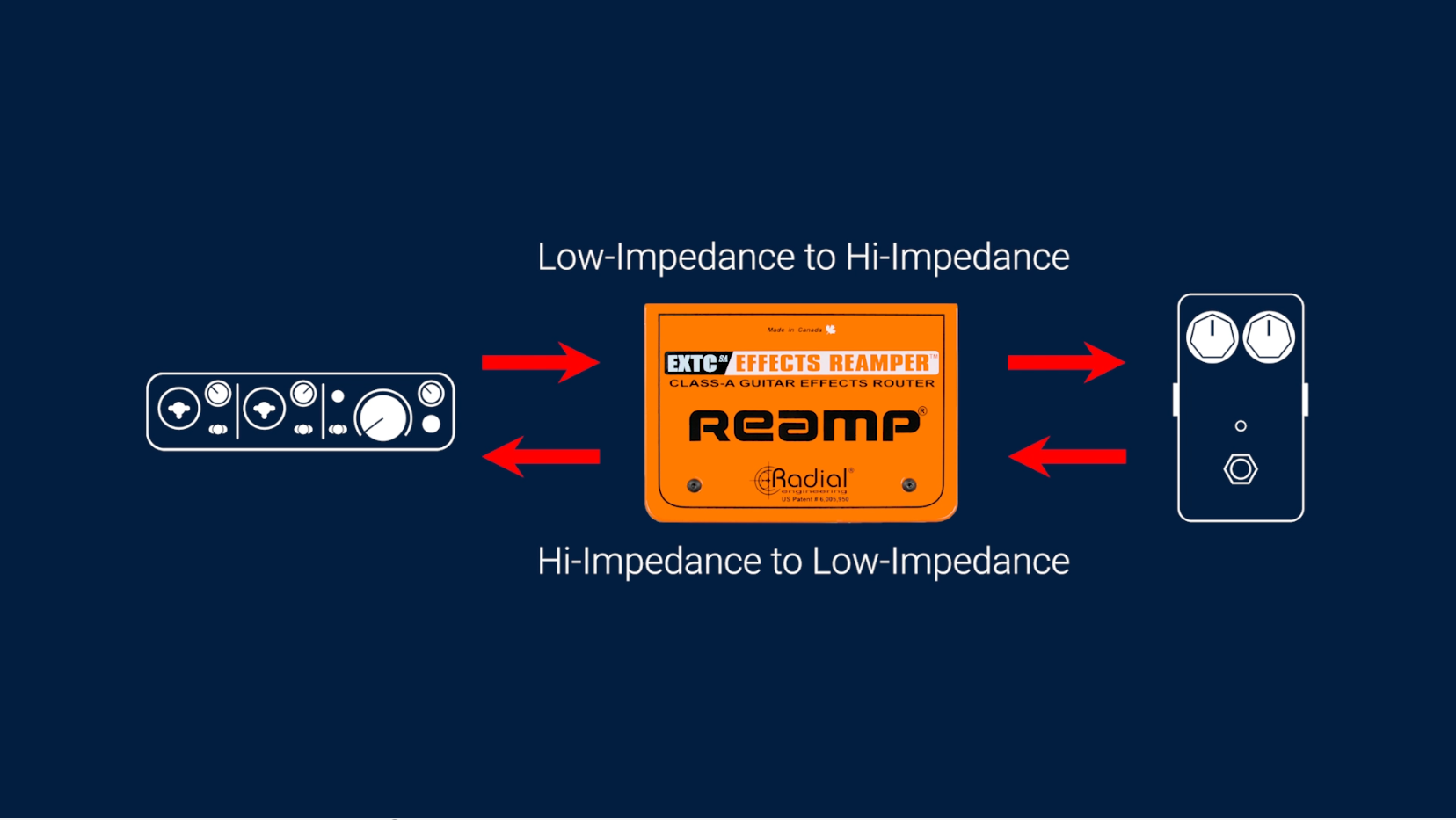
Another option that you can use which also streamlines the process is to use a specialized Reamper like the Radial EXTC, which is available in mono, stereo, and 500 series formats. Unlike a typical Reamp® box which only acts as an interface from your interface through to your pedals and amplifier, the EXTC takes care of the conversion the other direction as well – so you can run your pedals right back into the line-level inputs of your recording interface. Instead of requiring a DI box at the end of your pedal chain, you would simply connect it back into the receive jacks of the EXTC, and it does the work of converting those into low-impedance, line-level outputs that you can use for recording without an amplifier.
Note that with the EXTC, you are not restricted to Reamping only through guitar pedals. As shown in the diagram below, you can use it for conventional Reamp® setups by connecting from your pedals to an amplifier and recording the results. You can ignore the receive jacks in this case.
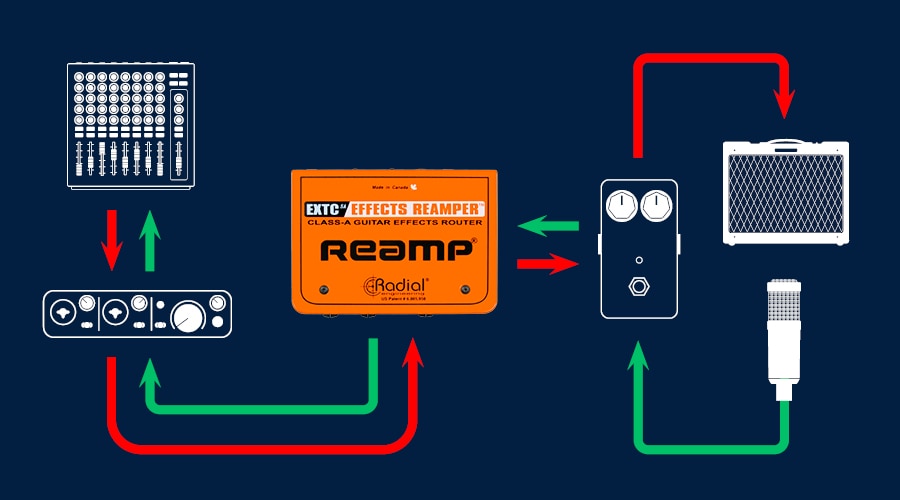
Now that you know how to use your guitar pedals on any track you like, you can experiment with a much wider array of sonic possibilities on your next mix session. We have one more entry coming up in our Reamp® Academy, where we take a look at some additional creative uses and hacks that you can achieve with a simple Reamp® box.

















