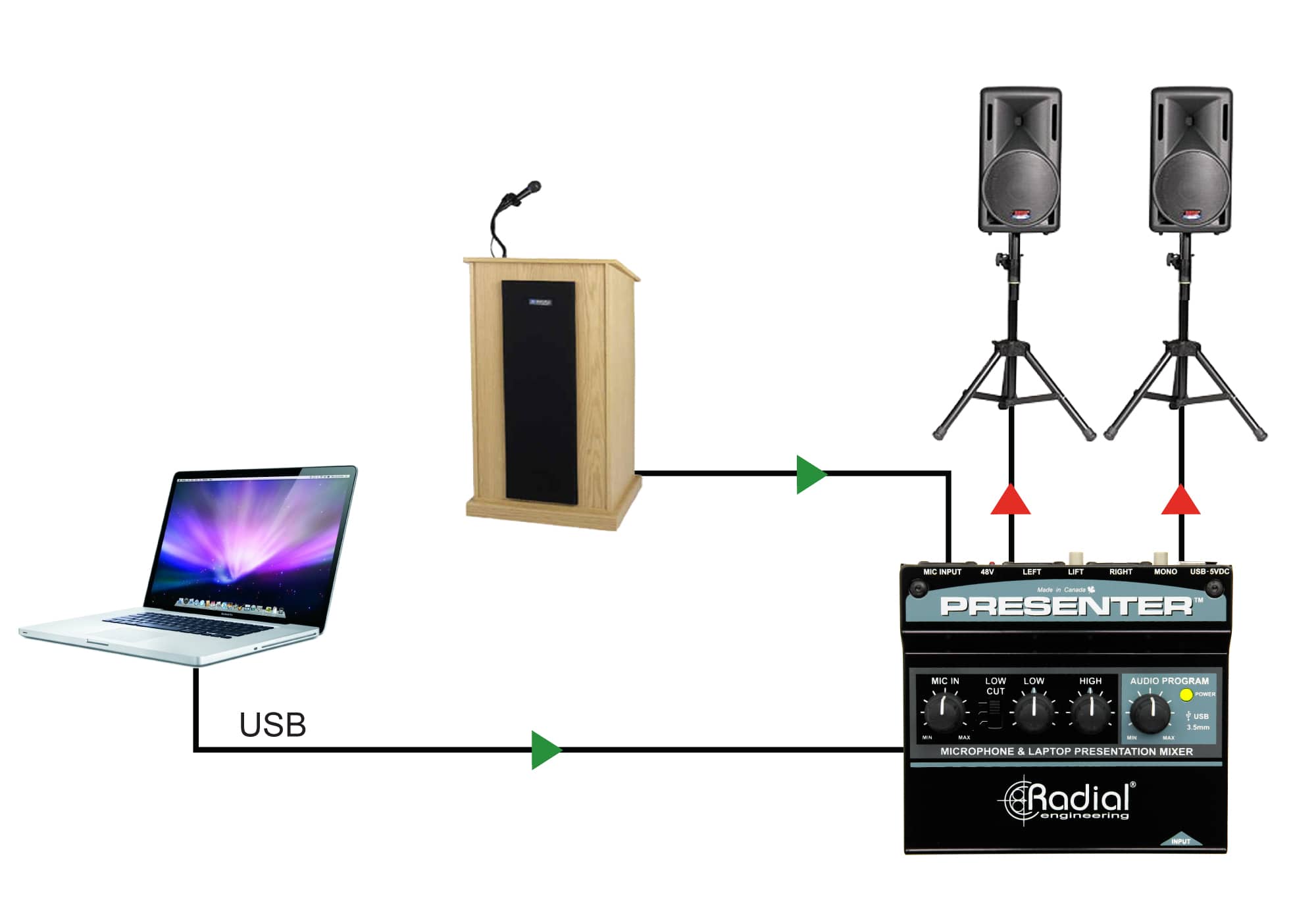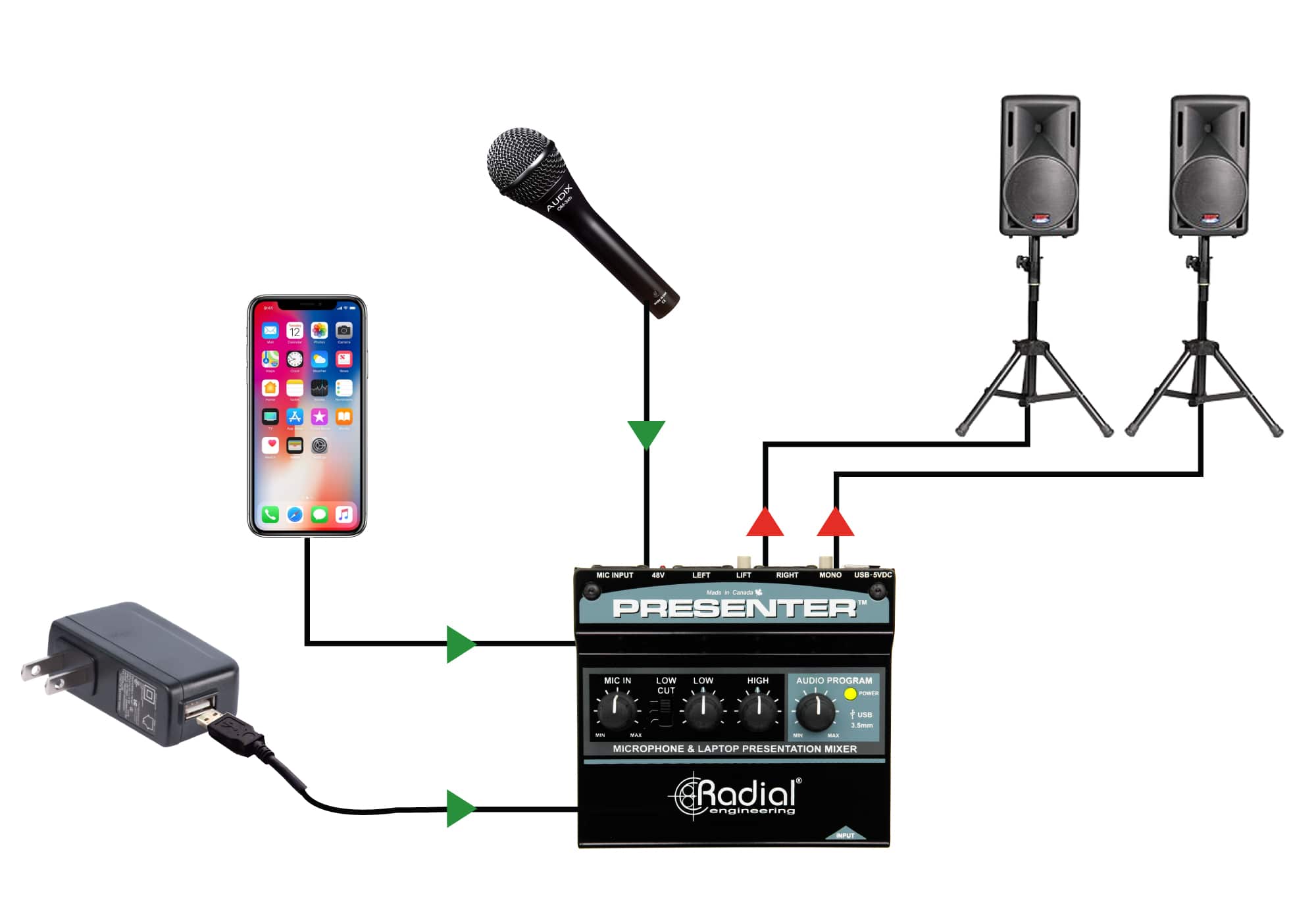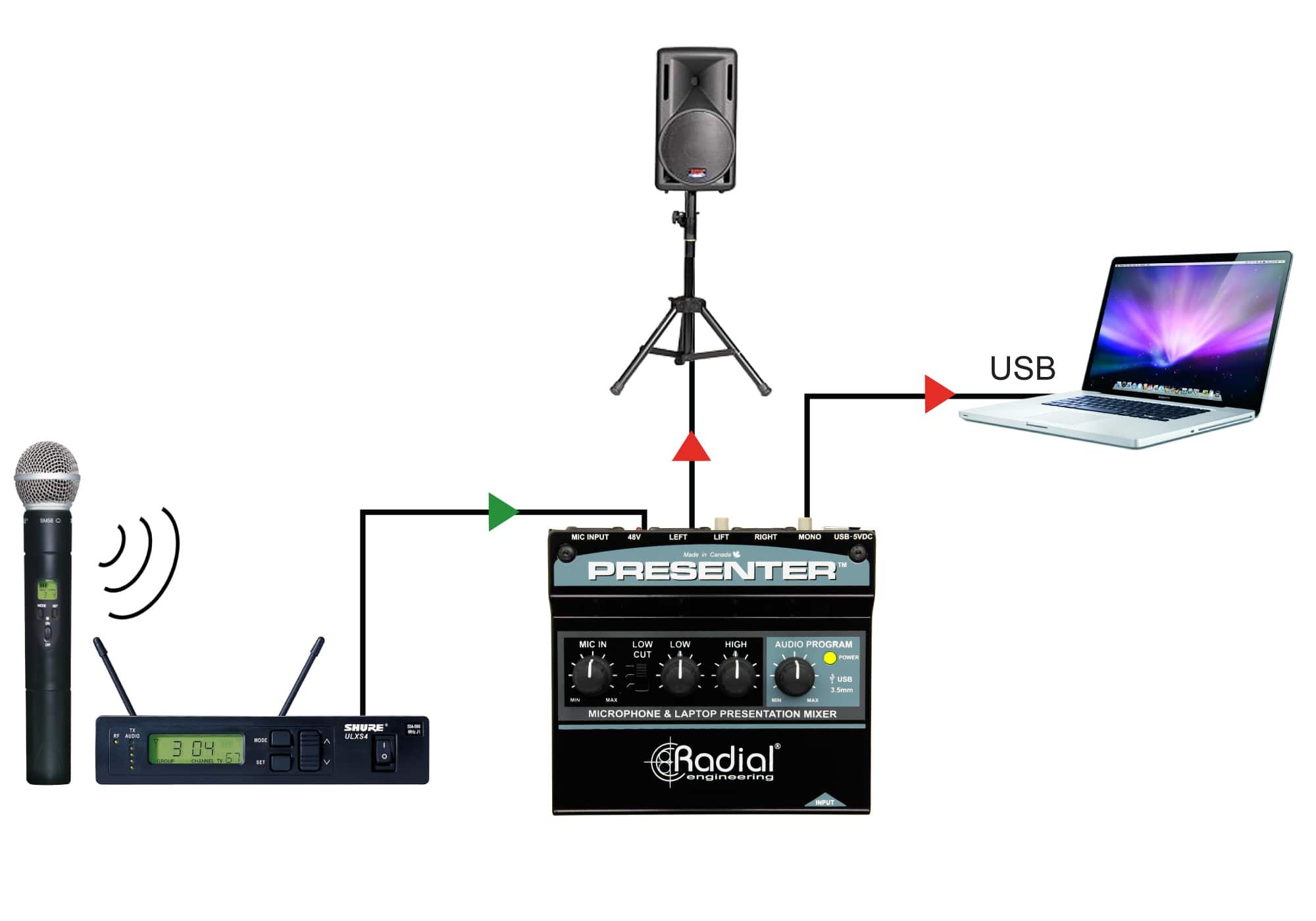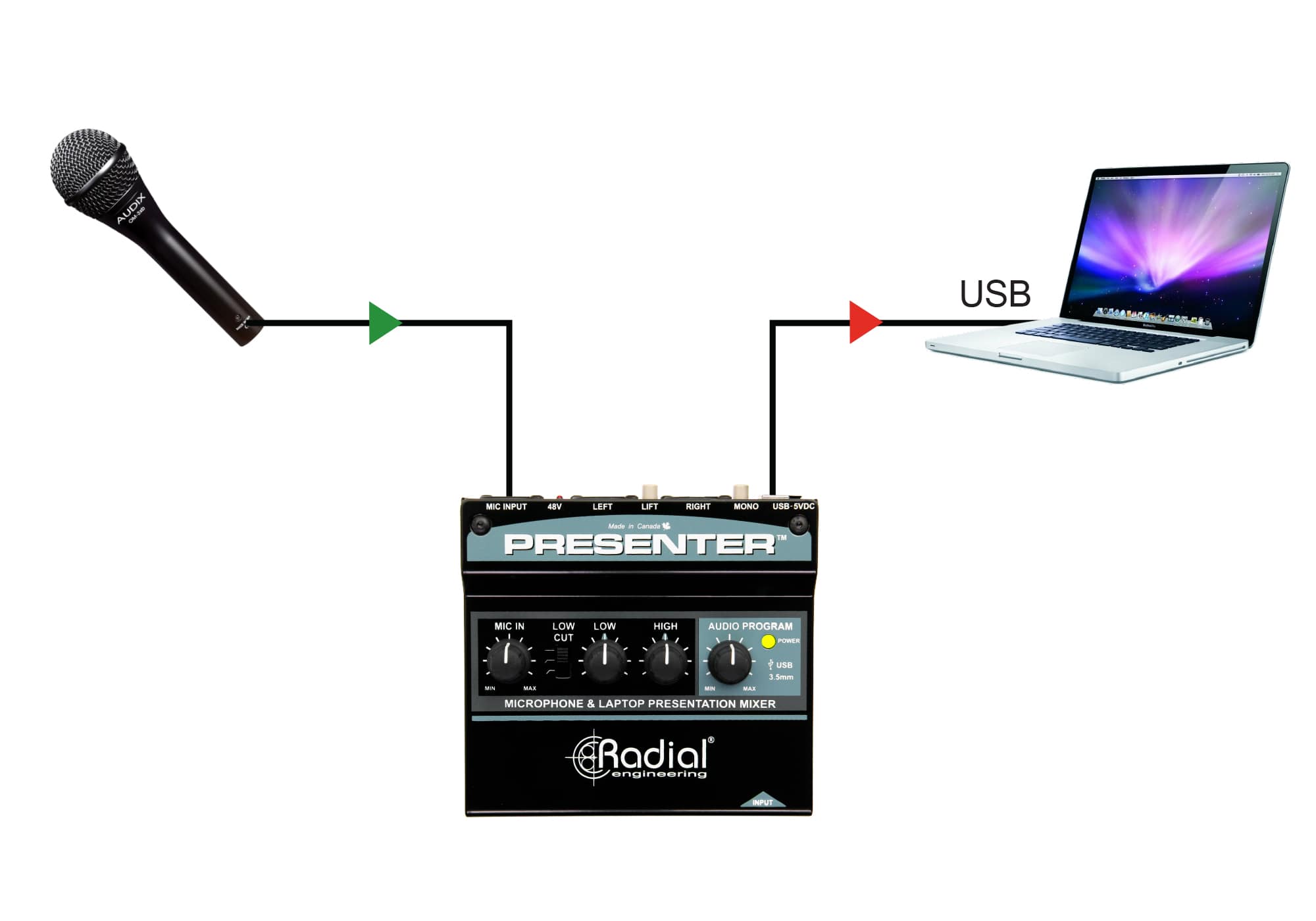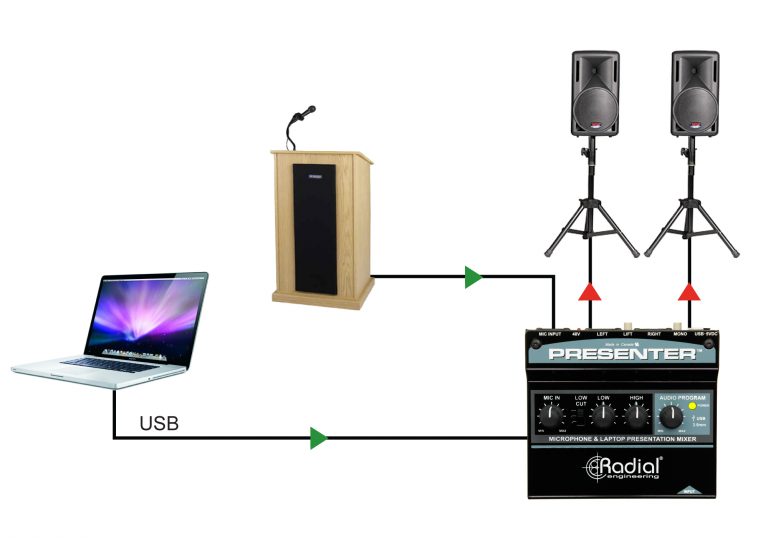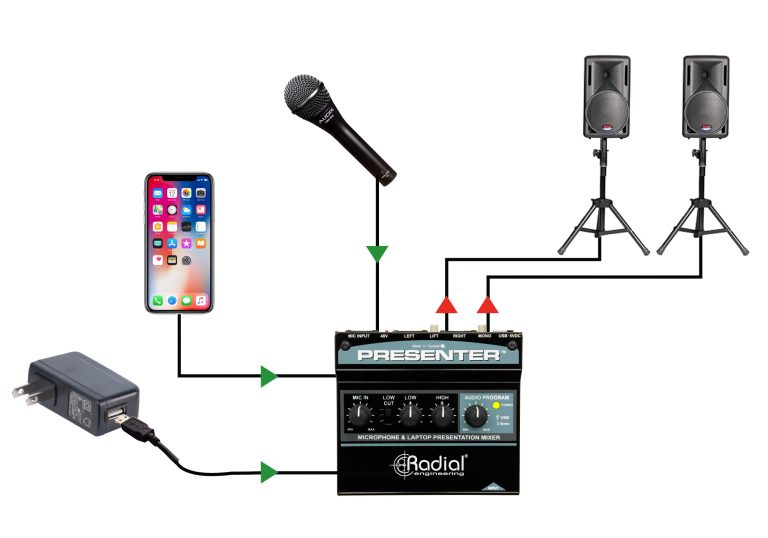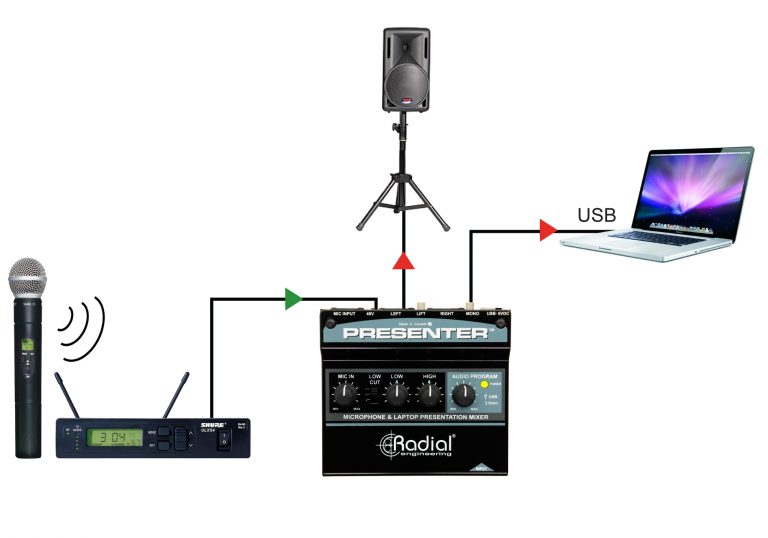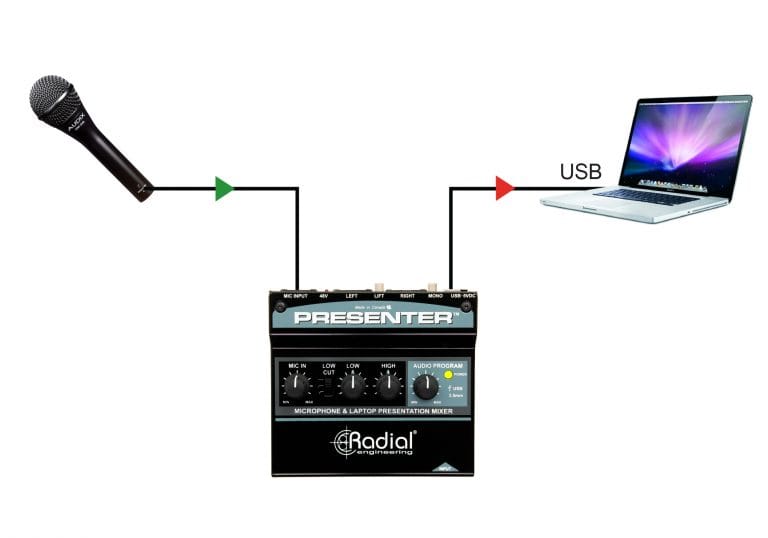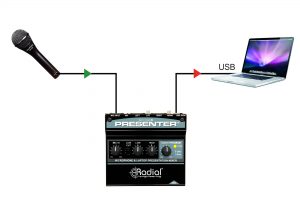Presentation Mixer & USB Interface
The Presenter is a compact mixer that combines a microphone preamp and a USB program input to create the ultimate interface for any presentation, from school lectures to corporate audio.

- Mic preamp with phantom power & EQ controls
- USB connection for high quality audio playback from a laptop
- 3.5mm stereo input to connect smartphones & mobile devices
- Balanced outputs to feed a pair of powered speakers or a PA
Own the podium
The Presenter replaces typical audio mixers that include numerous complicated controls and knobs that rarely get used, instead opting for a simplified and intuitive layout that allows anyone to operate it and achieve high quality sound with minimal effort. An XLR mic input allows you to connect a podium microphone and provide it with phantom power. The mic signal can then be adjusted using three powerful EQ controls to tailor the frequency response. A Program input level controls the volume of the USB input or the 3.5mm jack on the front of the unit, which allows you to connect the outputs of your laptop, smartphone, or MP3 player and blend it with the signal from the microphone. XLR outputs provide balanced feeds for a set of powered speakers, making it an all-in-one portable solution for any speaking engagement.

Related Products
{{ postData.post_title }}
{{ postData.productSubTitle }}
Part no: {{ postData.partNo }}
Part no: View Product
{{ postData.post_excerpt }}
View Product