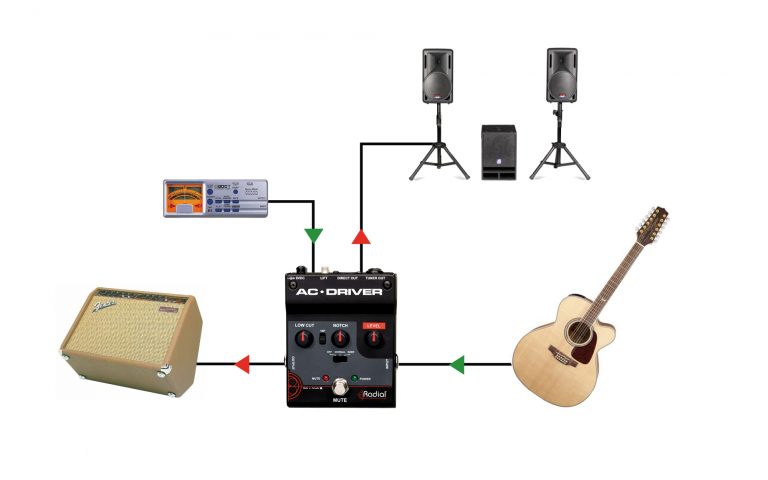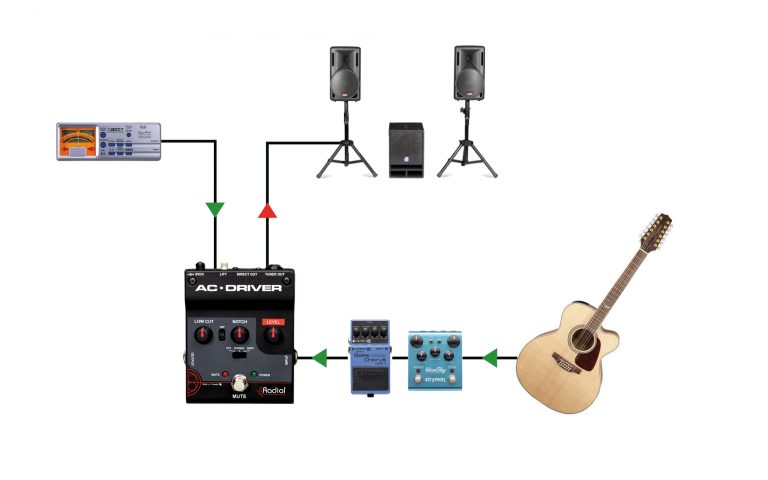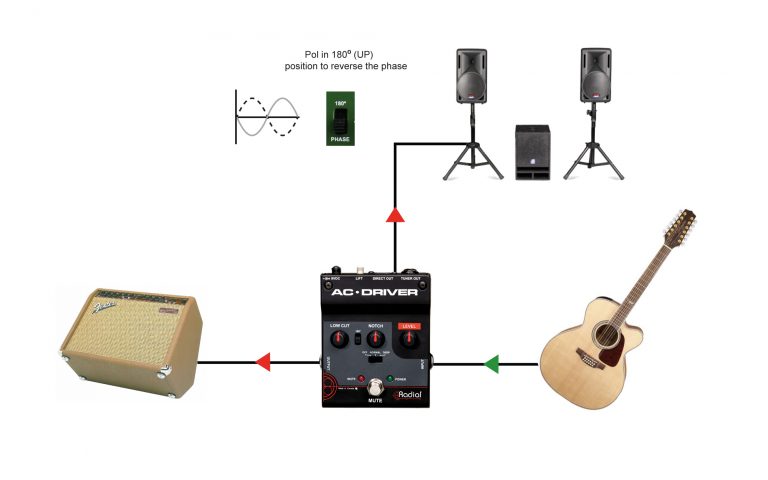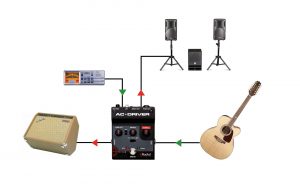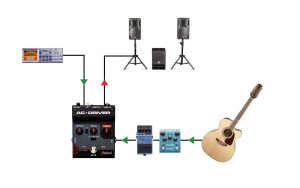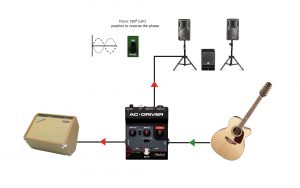AC-Driver FAQ
If you don't see the question you had in mind here, feel free to enter in the form provided along with your email address so we may send the reply directly to you. Thanks for your participation!
Is the XLR output on the AC-Driver mic-level or line-level?
The XLR output of the AC-Driver will typically be a line-level signal. However, since the level control is fully variable, you can attenuate until the output signal is low enough to connect to mic preamps or other mic-level devices. Keep in mind that the lower you set the level control on the AC-Driver, the more you will have to turn up the volume of your stage amp to compensate.
Can I connect the AC-Driver directly to a speaker?
Yes, provided that you have a powered speaker that accepts an XLR mic/line signal.
Can I use my piezo transducer with the AC-Driver?
Yes, the AC-Driver has a 10M Ohm input impedance which helps to smooth out the frequency response of piezo transducers, giving them a more natural tone. However, as the output of a piezo is lower than a typical pickup, the XLR output of the AC-Driver will likely need to be connected to a mic preamp to boost the signal. For an all-in-one product that features a high impedance input as well as a built in boost circuit specifically for piezo transducers, we recommend the PZ-Pre.
Will I damage the AC-Driver if I connect it to an input that provides 48V phantom power?
No, the AC-Driver features blocking capacitors on the XLR output that prevent phantom power from damaging the unit.
Can I power the AC-Driver with 48V phantom power?
No, the AC-Driver can only be powered by a 9V power supply.
Can I use effects pedals with the AC-Driver?
Yes. You can use effects pedals before or after the AC-Driver just like any other pedal. When the pedals are connected before the AC-Driver, then this wet effect will be applied to all outputs. If you position the pedals after the AC-Driver in the guitar amp chain or effects-loop, then it will only affect your sound on stage.
Can I use line-level studio effects with the AC-Driver?
It depends on the effects processor. Check to make sure it is designed to accept instrument levels. If it is, you will be fine.
Can I use the AC-Driver to record direct into my computer?
Yes, provided you have a recording interface that accepts balanced line level signals, you will be able to record your instruments directly without the need for a mixer or additional preamps.
I have acoustic and electric guitars, can I use both with the AC-Driver?
Absolutely. The AC-Driver works with just about any acoustic instrument, but you can also plug in your electric guitar if you switch between acoustic and electric, or simply for the added benefit of a volume control and mute footswitch for your performance.
My piezo pickup manual suggests a 1 meg-ohm input impedance. Will the AC-Driver be OK?
The recommended ‘minimum’ impedance for piezo pickups is usually 1 meg-ohms, but they sound much better with a higher input impedance. The AC-Driver has an input impedance of 10 meg-ohms for this very reason. This produces a smoother, richer tone that is more balanced.
Is the AC-Driver primarily for live use as opposed to the studio?
Yes. In the studio, you do not need to worry about feedback or resonance that can occur on stage. However, you certainly can use the AC-Driver to record direct and you will get amazing results.
What power supply does the AC-Driver require?
The AC-Driver can be powered by any standard 9V center pin negative power supply with a 2.1mm barrel connector. These are found on most isolated multi-pedal power bricks.
Is the Low Cut always in the signal path?
Yes, but you can minimize the effect of the Low Cut by turning it fully counter-clockwise. In this position it won’t roll off any low frequencies.