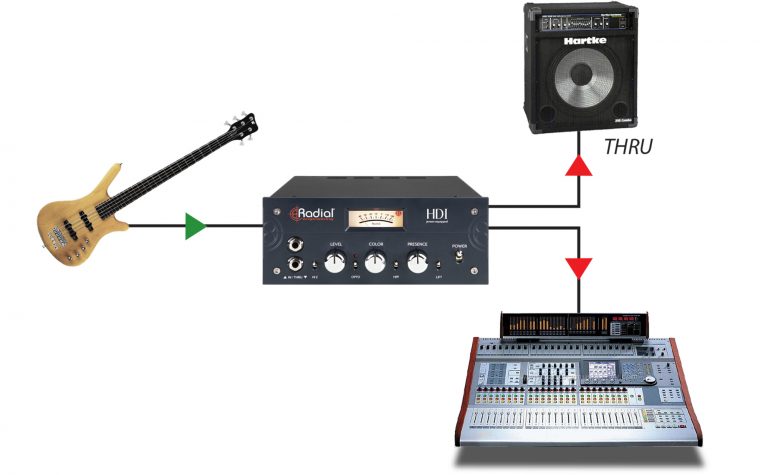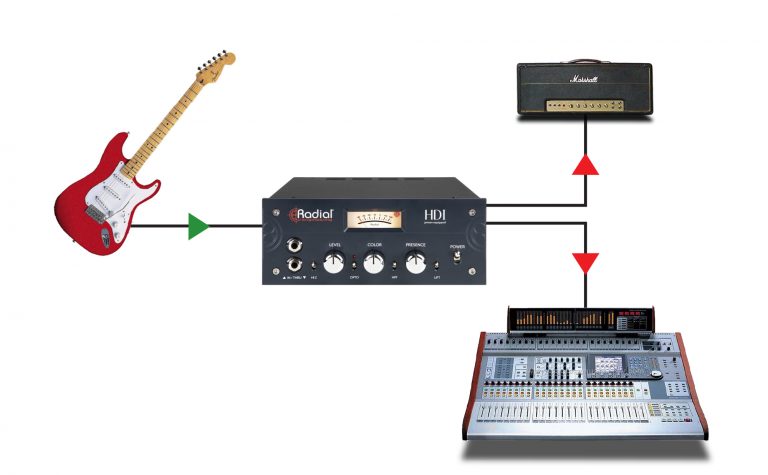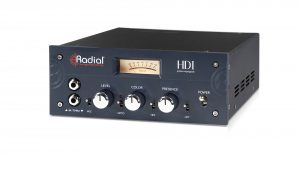HDI FAQ
If you don't see the question you had in mind here, feel free to enter in the form provided along with your email address so we may send the reply directly to you. Thanks for your participation!
Is the Meter on the HDI an input or an output meter?
The HDI Meter measures the output level at the LINE OUTPUT XLR, after the -15dB output pad. However, this meter is still useful when setting your input levels, as the initial settings on the LEVEL control will approximate the eventual output, due to the fact that the other front panel controls have little impact on the gain applied to the signal processed by the HDI.
The HDI Meter is showing a hot output, but I’m not getting much level from the LINE OUTPUT into my recording interface.
Check that the 15dB pad switch is in the OUT position, this switch directly affects the LINE OUTPUT signal level.
I’ve turned on the OPTO switch, but the LED is still not lit.
The LED above the OPTO switch only lights up when gain reduction is being actively applied to the signal. So even if the switch is turned on and you are getting signal out of the HDI, you may still be below the threshold of the compressor and therefore not applying any gain reduction. You can try turning up the level of your instrument, or turning up on the HDI’s LEVEL control to drive the input signal hotter and hit the compressor with a stronger signal. Also keep in mind that the OPTO compressor only affects the clean channel of the HDI, so as the COLOR control is turned up, less and less compression will be applied to the signal, and the OPTO led will get dimmer accordingly.
What does the HI-Z switch do, and do I need it for my instrument?
The HI-Z switch on the HDI changes the impedance of the 1/4″ inputs, from 200k Ohms at the lower position, and 2 Meg Ohms at the upper setting. This approximates the HI and LO inputs on older guitar amps, and can provide a brighter tone from passive pickups and piezo transducers. On some instruments this will have more of a pronounced effect, while on others it will be incredibly subtle or have no effect. There is no wrong setting on this switch, experiment with both options and use your ears to determine which position sounds best for your instrument.
What frequencies does the High-Pass Filter roll off?
The HPF rolls off from 40Hz with the switch in the middle position, and 100Hz in the upper position. Both have a slope of -6dB/octave.
Why does the High-Pass Filter have no effect when the COLOR control is turned down (fully counter-clockwise)?
The HPF was designed to help compensate for low frequency buildup that is common when applying certain types of distortion to a signal. For this reason, the HDI HPF only affects the signal that has been processed through the distortion channel of the COLOR control, leaving the original clean input signal unaffected.
Can the 1/4″ INPUT and the THU connector be used interchangeably?
No, always ensure that you use the top 1/4″ jack as the instrument input and the bottom jack as the Thru output to feed your amplifier.
Can the HDI be rack mounted?
Yes, the HDI comes with rack ears included, allowing you to mount it in a 2RU space in standard 19″ equipment racks. One or two HDIs can be mounted in the same rack space side-by-side.
Can I use both 1/4″ inputs at the same time?
No, the front panel instrument input utilizes a switching jack that overrides the rear panel input, allowing you to plug in an instrument on the fly without having to re-patch cables when the HDI is rack-mounted.
Is the 15dB PAD an input or an output level pad?
The 15dB PAD is an output pad that only affects the LINE OUTPUT of the HDI. This is due to the fact that the HDI is capable of providing very high outputs that can sometimes distort the input stages of certain audio interfaces. The PAD allows you to reduce your output levels without affecting the tone achieved using the HDI’s front panel controls.
Can I use the MIC OUTPUT and the LINE OUTPUT simultaneously?
Yes, both outputs will be active at all times, allowing you to use one or both depending on your application. The 1/4″ PROCESSED OUTPUT is also always active.
Can I connect the 1/4″ PROCESSED OUTPUT to an amp simulator?
Absolutely. This allows you to apply the unique tone shaping characteristics of the HDI before connecting to your favorite amplifier sim or impulse response. You can also try connecting the HDI after your amp simulator to experiment with it later in the signal chain as well.
Can I connect the outputs of a smartphone or tablet to the HDI using the 3.5mm SYNTH INPUT?
You can, but keep in mind that the 3.5mm jack is a mono input designed for modular synths. Connecting a tablet to this input would result in losing one side of the stereo signal and you may find the input levels too low to be useable. For better results use an adaptor cable to connect mobile devices to the 1/4″ inputs of the HDI.
Can I use the HDI on vocals or other pre-recorded audio tracks?
Yes, the HDI sounds fantastic on just about any audio source. Use a dedicated Reamp box such as the Reamp JCR or the X-Amp to interface the line-level outputs of your playback equipment with the input of the HDI, opening up the door for a wide range of new sonic possibilities.