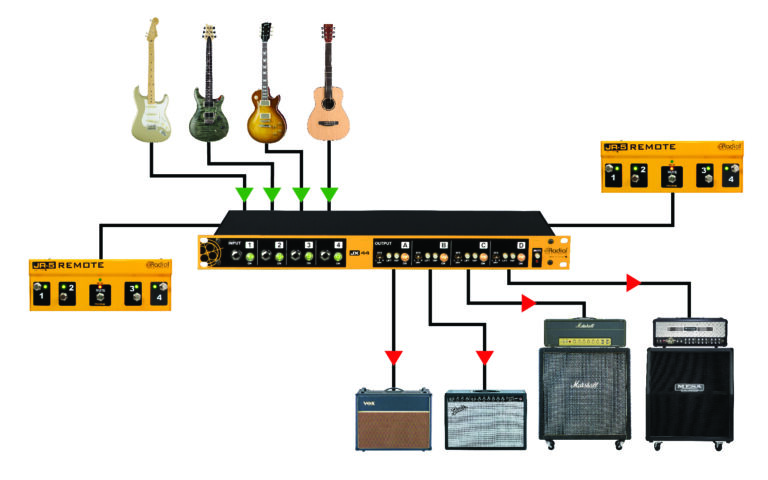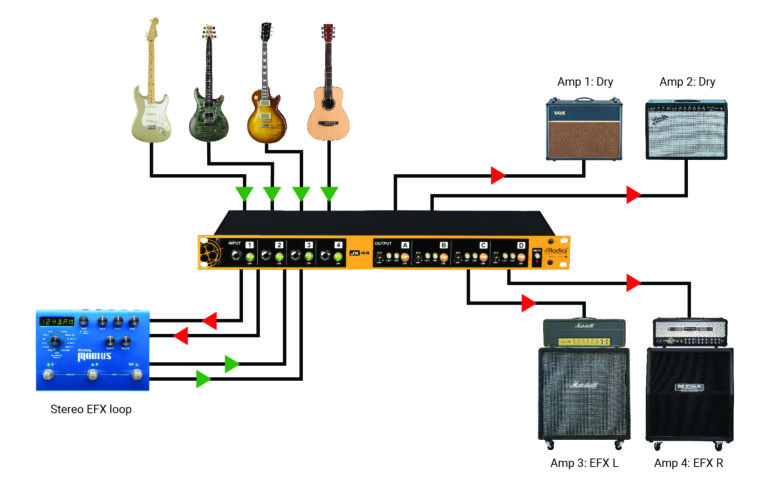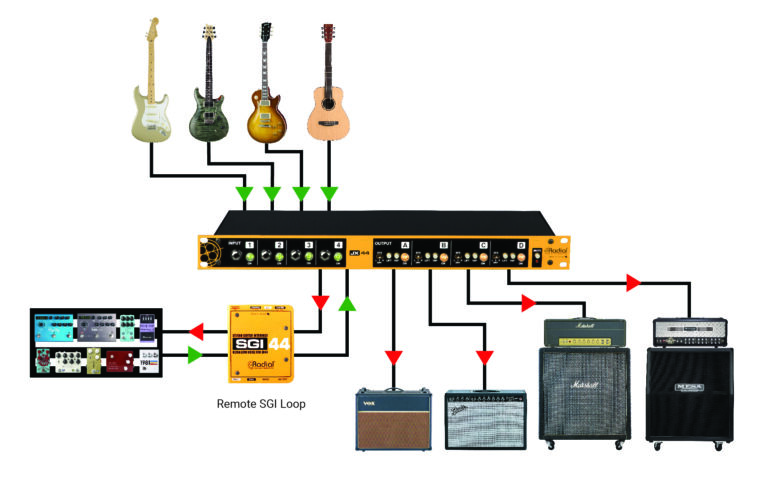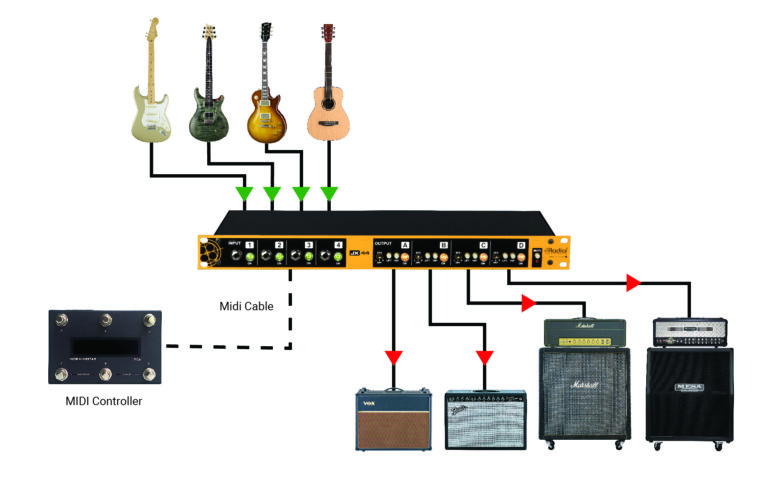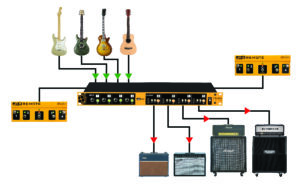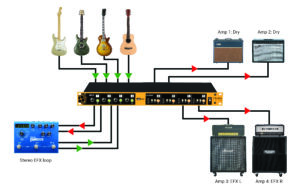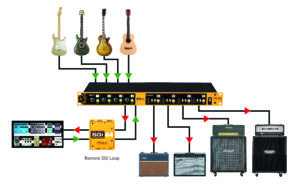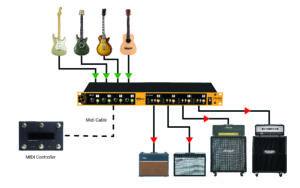JX44 V2 FAQ
If you don't see the question you had in mind here, feel free to enter in the form provided along with your email address so we may send the reply directly to you. Thanks for your participation!
Can I have any combination of guitar inputs active at the same time?
Yes, each input has an associated latching on/off switch, allowing you to turn on any combination or all four inputs at the same time. This makes it easy for guitar techs to perform instrument hand-offs on stage, where one guitar can continue to ring out while the other guitar is already active through the PA and ready to play.
Can I switch the inputs and outputs from my pedalboard?
Yes, input and output switching is available using the Radial JR-5 Remote Footswitch, or you can use a MIDI footswitch controller to operate many of the features on the JX44 V2.
How to I send signal to the tuner output?
The tuner output is automatically fed by any input 1-4 that is inactive, so a guitar tech can grab any instrument offstage and perform a quick tune-up. For example, if you have only instrument Input-1 turned on, then Input-2, 3, and 4 will all simultaneously feed the tuner out.
Can I connect microphones to the guitar inputs?
No, the JX44 inputs are designed for instrument-level signals only. For a four-input microphone selector, check out the Radial Gold Digger.
Can I connect keyboards or other instruments to the guitar inputs?
Yes, any unbalanced, instrument-level source can be connected to the JX44 V2. However, for managing multiple keyboard signals on stage, the Radial KL-8 may be a better solution as it is designed specifically for that purpose.
Does the Mute switch affect the Direct Out?
No, the Direct Out and the Tuner Out will both remain active even when the Mute switch is engaged.
When using the SGI Loop, how do I assign it to each amplifier?
The SGI Loop will automatically feed all amplifier outputs, even if the EFX Assign switch for each amp is set to Dry. The SGI Loop is designed to remotely connect your pedalboard effects to the JX44 (requires the optional SGI44), so these are always kept in the signal chain. If you have effects pedals that you only want active on certain amplifier outputs, connect them to the JX44’s EFX Loop.
Can I connect a simple mute switch to the JX44 V2?
Yes, the EFX On jack on the JX44 can be used to connect a mute switch to remotely turn off all four amplifier outputs. To access this feature, ensure you are using a non-latching, momentary footswitch with a 1/4″ TRS connector that is wired to connect the ring to the sleeve when the footswitch is pressed.
Can I use a single JR-5 remote to select both guitars and amps?
No. If you need footswitch control over both guitars and amps, you will require two JR-5’s – one exclusively for guitars, and the other for amplifiers.
What type of footswitch can I use with the EFX On input jack?
When used for turning the EFX Loop on and off, any standard footswitch wired as a normally open, non-latching momentary footswitch can be used. The Radial JR1-M is an example of a compatible footswitch, just keep in mind that the LEDs on the remote will not illuminate when connected to the JX44.
Can I use mono pedals in the stereo FX Loop?
Absolutely. Simply connect your mono pedals to one side of the EFX Loop, and then assign any amps that you want to be affected to that channel. You can connect an additional set of mono pedals to the other channel of the EFX Loop at the same time for even more routing options.
What inputs feed the Direct Out?
Typically any active input 1-4 will feed the Direct Out on the JX44, but you can alter this with the Direct Out Assign switch on the back panel. When set to IN-4, the guitar Input-4 will will always feed the Direct Out while Inputs 1-3 are excluded. This allows you to connect an acoustic guitar to Input-4 and have it feed a channel on the PA exclusively, while the other inputs can be used for electric guitars that feed your stage amps.
Can I use my regular SGI TX and SGI RX with the JX44’s SGI Loop instead of the SGI-44?
Yes, using a pair of SGI’s will also work with the SGI Loop in place of the SGI-44. The main difference is that the SGI44 uses Jensen transformers to match those found inside the JX44 V2, and it houses the SGI TX and RX components in a single chassis.
Do the dip switches on the rear panel only affect MIDI functionality?
Yes, with one exception. Dip switch #8 alters the function of the EFX Loop on the JX44, changing it from ‘normal’ mode to ‘wet/dry/wet’ mode. Please see page 8 of the user guide for full details.
Can I use the same power supply for the JX44 V2 when touring between multiple countries with different power grids?
The JX44 V2 comes with an internal switching 100/240V power supply for use when touring internationally. You’ll just need to swap out the IEC power cable for one that matches the connector type for each region.
Does the SGI Loop come before or after the Stereo EFX Loop in the signal path?
The SGI Loop will always come before the Stereo EFX Loop in the JX44 signal path, allowing you to first utilize your mono pedalboard effects before feeding any stereo devices connected to the EFX Loop.
Is there a way to turn off all the ‘wet’ amps at once for wet/dry/wet setups?
Yes, the EFX On jack on the JX44 can be used to mute the outputs to all ‘wet’ amps at once using a remote footswitch. Please see page 8 of the owner’s manual for further details.
When programming a MIDI footswitch should I use Control Change (CC) or Program Change (PC) messages?
It is better to use Control Change (CC) messages as you can typically assign two values to a single MIDI programmable footswitch allowing for on/off control of various JX44 V2 functions – please see page 15 of the owner’s manual for more details, and refer to your MIDI controller user guide on how this is implemented on your device.
I’m not getting any signal through the stereo EFX Loop, what could be the problem?
The stereo EFX Loop can be remotely turned on or off using the rear panel EFX ON footswitch input. If you aren’t getting any signal from your effects pedals then it may be the case that the loop has been switched off internally. To remedy this, you can connect a standard momentary footswitch to the EFX ON jack and press the switch to reactivate the EFX Loop. If you don’t have a momentary footswitch on hand, you can connect a standard ¼” TS guitar cable to this input and short the tip to the shield on the other end of the cable, this will also reactivate the EFX Loop.