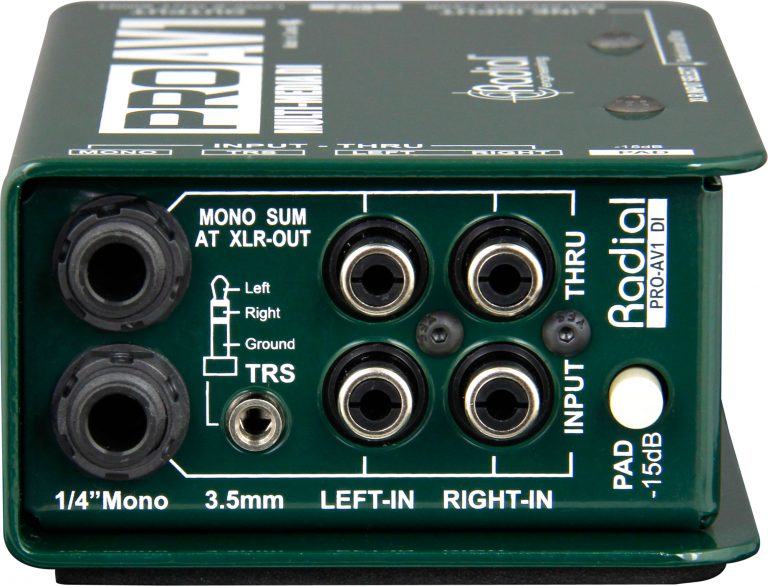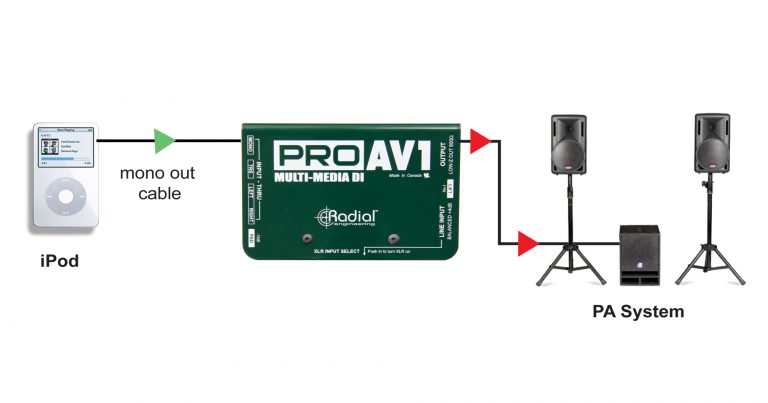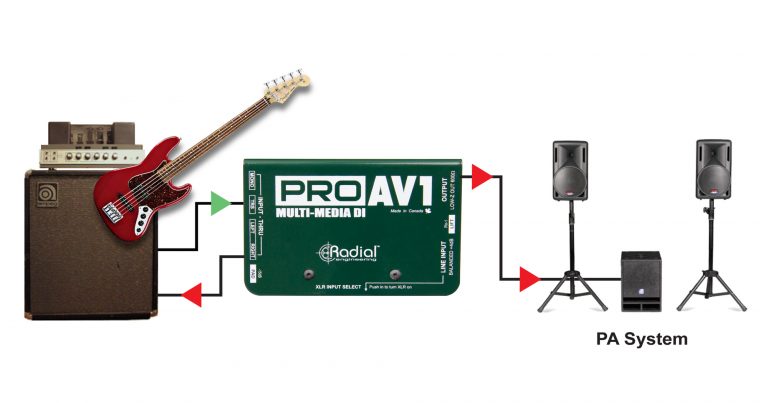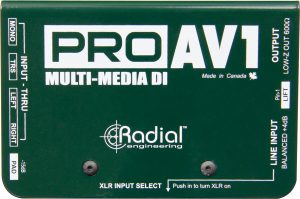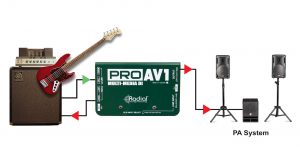ProAV1 FAQ
If you don't see the question you had in mind here, feel free to enter in the form provided along with your email address so we may send the reply directly to you. Thanks for your participation!
What is the difference between the ProAV1 and ProAV2?
Although both will accept stereo signals, the ProAV1’s output is mono (single channel) while the ProAV2 is stereo (two channel). The ProAV1 tends to be used in audio visual environments such as schools or hotels where stereo is not always available. The ProAV2 is usually selected for bigger events.
Do I need power to make them work?
No. Both the ProAV1 and ProAV2 are passive. In other words, internal transformers do the balancing and impedance matching. So no power is required.
Will phantom power hurt the ProAV1 or ProAV2?
No. Phantom power will simply be ignored.
How does the Radial ProAV2 compare to the Radial JPC?
The ProAV2 is passive while the JPC is active with transformer isolation. The ProAV2 can handle more signal without distortion while the JPC is optimized for pre-compressed program material such as that found on CDs. The buffers in the JPC can sometimes help quiet down computers while the same benefit can sometimes be had with the ProAV2 due to the 100% isolation. Both work very well.
Can I use the ProAV1 for bass guitar?
Yes. The ProAV1, which employs the same transformer as the Radial ProDI (our most popular direct box), allows you to connect instruments and thru-put the signal to an amplifier making it suitable for all types of instruments. Instruments can also connect to the ProAV2 but the thru output to an amp will have to be adapted from the RCA jack on the same channel.
What is the difference between the ProAV1 and the Radial JDI?
The ProAV1 is equipped with a wider array of connectors to suit the audio-visual market while the JDI is more focused at musical instruments. Also, the JDI uses a Jensen transformer while the ProAV1 uses a Eclipse transformer. The Jensen is flat from 10Hz to 40kHz while the Radial is flat from 20Hz to 20kHz.
Can I overload the ProAV2 using the output of a DJ mixer?
Yes. If the DJ mixer is running full volume it can certainly overload the ProAV2. Depress the -15dB pad to keep it from distorting. If the signal is still too hot, then reduce the output level coming from the DJ mixer.
Can I take the output from the ProAV1 and run it into a line level input?
No. The ProAV1 and ProAV2 have a mic level output. This needs to connect to a mic preamp input on the mic input on your mixing desk.
Why is the output of a direct box mic level?
DIs are always mic level. This enables the signal to be treated exactly the same way as a microphone. On busy stages, this makes managing signals much easier. It also reduces problems such as crosstalk that can occur if one signal is hotter than the other and they are being sent down the same path such as in a multicore snake.
Can I plug two stereo devices into the ProAV2 at the same time? One device plugged into the 1/4″ inputs, and the other into the TRS input?
No. While the two devices would not harm the ProAV2, their signals would compete with one another. You might end up with a good blend, but more likely to hear distortion or other unwanted noise.
What is the difference between the ProD2 and the ProAV2?
Sonically they are identical. The primary difference are the connectors. The ProD2 targets keyboard players while the ProAV2 targets multimedia.
My ProAV1 has no output signal, is my DI defective?
Always check the side-access recessed switch; this determines whether the active input on the ProAV1 is the XLR or the ¼” connector. If this switch is engaged, the ¼” input on the ProAV1 will not pass signal to the XLR output. Also ensure that you are connecting the XLR output to the microphone input of a mixer or recording interface, as the ProAV1 will reduce the input signal strength to a mic-level output.