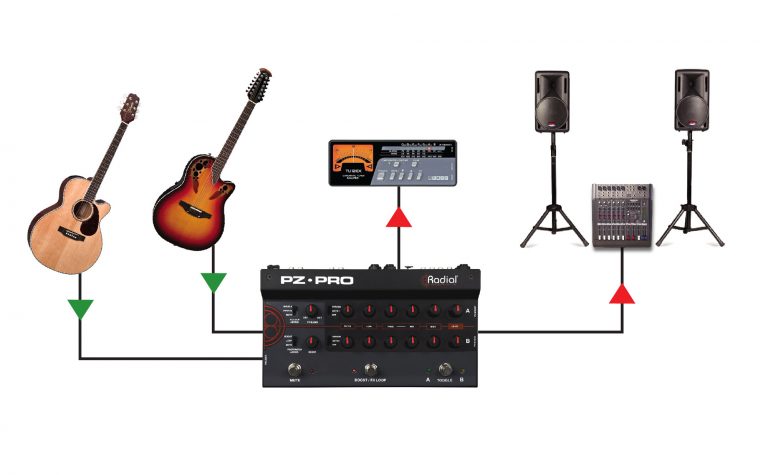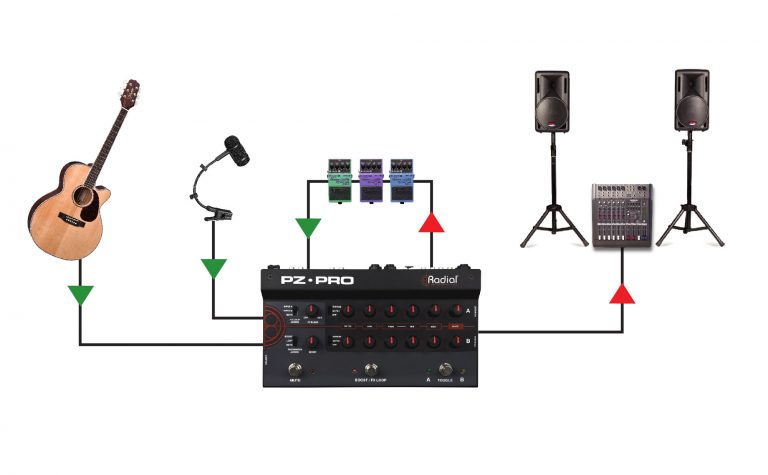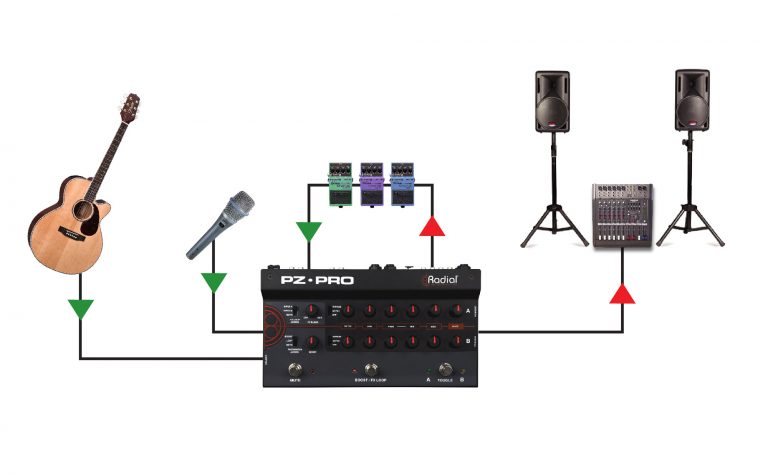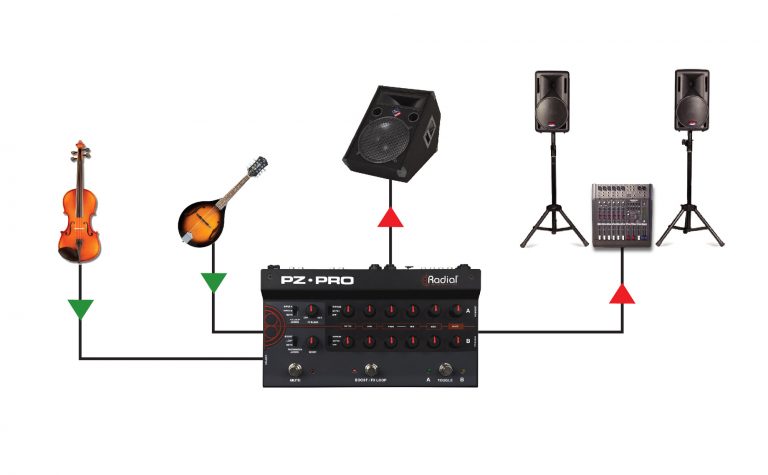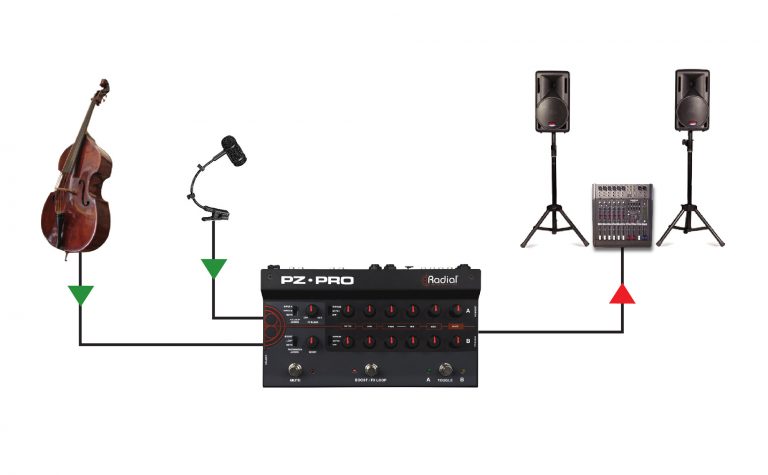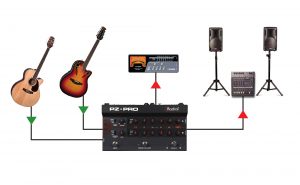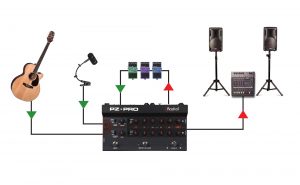PZ Pro FAQ
If you don't see the question you had in mind here, feel free to enter in the form provided along with your email address so we may send the reply directly to you. Thanks for your participation!
When I switch to channel B on the PZ-Pro, I still hear my instrument even though nothing is plugged into input B, is this normal?
Yes, the PZ-Pro automatically feeds a copy of the signal from input A into input B when nothing is connected to the 1/4″ or XLR inputs for the second channel. This allows you to use both channels of the PZ-Pro as if you were playing through a two-channel amplifier, so you can use EQ and effects to create two different sonic textures that you can toggle between with the A/B footswitch.
Which outputs does the Mute switch affect?
The Mute switch will cut signal to all outputs with the exception of the 1/4″ Tuner Out, making it easy to perform on stage changeovers or tune ups without signal feeding your stage amp or the PA.
What is the signal level from the XLR outputs of the PZ-Pro?
The PZ-Pro XLR outs are microphone-level outputs designed to feed a microphone preamp on a mixer or a recording interface.
What do I do if the Boost/FX Loop footswitch doesn’t affect the FX Loop?
Double check that the Footswitch Assign switch is set to either Loop or Both, as the Boost setting will only turn the power booster on and off when the footswitch is pressed. Also check that the recessed Loop On switch on the left side of the PZ-Pro is disengaged, as this switch set the effects loop to always be active, regardless of the setting on the footswitch.
If I set the effects loop to only work on one channel, will this still happen even if the A+B blend switch is engaged to sum both channels together?
Yes, the PZ-Pro will still only turn the effects on and off for the channel you have selected, and the return path from the effects will get blended with the other channel at the Post-EQ XLR output. The effects loop will not affect the Pre-EQ XLR output.
When using both inputs on the PZ-Pro, which one will feed the Tuner output?
If you are switching b etween inputs A and B, the active input will automatically feed the Tuner output. Otherwise, if you have the A+B blend switch engaged, then both inputs will always feed the Tuner out.
The A/B Toggle footswitch doesn’t have any affect and both A and B LEDs are lit, is something wrong?
Check that the A+B blend switch on the back of the PZ-Pro is disengaged, as this will turn on both channels and deactivate the Toggle footswitch.
Can I turn the Boost and FX Loop on and off separately?
You can use the Boost and the FX Loop on their own by engaging the side panel LOOP ON recessed switch. This makes the FX always active and allows you to turn the Boost on and off using the footswitch. Otherwise, you can use the Boost/FX Loop footswitch to activate one or the other, or both at the same time.
Can I use a dynamic microphone for the channel B XLR input on the PZ-Pro?
Yes, the PZ-Pro works equally well with dynamic and condenser microphones. When connecting dynamic mic’s to the PZ-Pro, simply leave the 48V switch disengaged.
Is the Boost before or after the FX Loop?
The Boost is after (post) the FX Loop on the PZ-Pro, so it won’t affect the levels to your guitar pedals, but it will allow you to push the front end of your amp harder or simply increase the output to the PA.
How much gain is provided on the Boost control?
The Boost control can give you up to 20dB of clean signal gain. Unity gain is when the Boost control is turned all the way down
Does the Mute switch cut the DI outputs?
Yes, the Mute footswitch cuts signal from the XLR outputs of the PZ-Pro, as well as the 1/4″ output used to feed a stage amplifier. The Tuner out will remain on when the Mute switch is engaged so you can tune up silently on stage.
I notice a popping noise through the PA when changing settings on the FX Loop Assign and Footswitch Assign switches, is this normal?
Yes, there is a small amount of unavoidable noise created when changing the settings on these switches. Always make sure to engage the Mute footswitch before altering these switches.
Can I use a microphone and the 1/4″ input for channel B at the same time?
No, to use the microphone you have to engage the Mic On switch, which deactivates the 1/4″ input for channel B.
When summing inputs together, is each signal still EQ’d separately?
Yes! When A+B is selected, both inputs are summed together after their respective level, EQ, and Filter controls, allowing you to fully control the tone of each input before they are mixed together.
When summing inputs together, can I still use the FX Loop Assign switch to only have my pedals on one of the channels?
Yes. The FX Loop Assign switch will still allow you to move your pedal effects to one or both of the inputs, even when the A+B blend switch is selected. For example, you can blend together the pickups on your instrument and a clip-on microphone, but only have your pedals affect the pickup, or vice versa.
What do the PZ Boost switches do?
The PZ Boost switches change the impedance of the 1/4″ inputs for each channel to an ultra-high 10Meg Ohms, which helps smooth out the tone when using instruments with piezo transducers. Since piezos typically have a low output, these switches simultaneously engage a class-A input boost that brings the signal up by 10dB on the selected channel.
Can I use balanced TRS connectors to use the FX Loop with line level studio effects?
If your studio effects units can accommodate instrument level signals, they can be used with the PZ-Pro, but the FX the FX Send and Receive jacks are unbalanced TS connectors. You can still connect TRS cables to these jacks, but the ring conductor will simply be ignored. If this is the case ensure you are using short cables to connect to the effects units.
Can I use the Pre EQ and Post EQ XLR outputs at the same time?
Yes! Both of these outputs will be active simultaneously, so long as the Mute footswitch is disengaged. This allows you to take the Pre EQ output to the PA system, while feeding the Post EQ output to a stage monitor.
Can I use my multi-pedal power brick to provide power for the PZ-Pro?
As long as you provide the proper voltage, current, and connector polarity, you can use the PZ-Pro with alternate power supplies. The PZ-Pro requires a 15VDC 400mA supply with a center-pin positive connection, like other 15V Radial/Tonebone products. For more information on alternative methods for powering the PZ-Pro, check out this video.