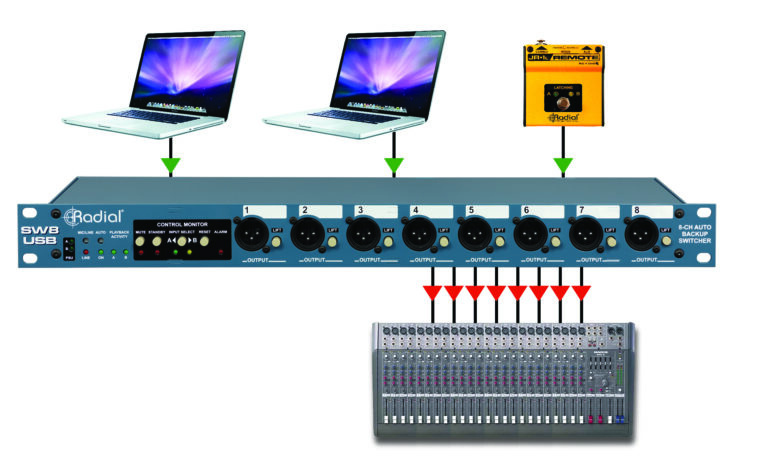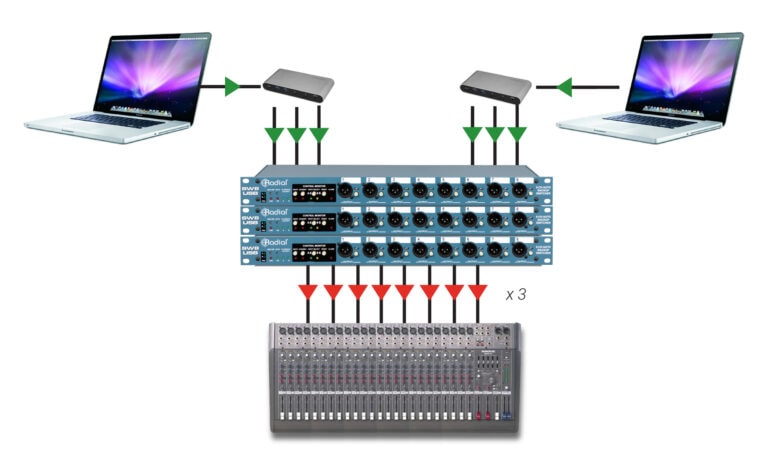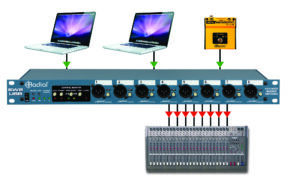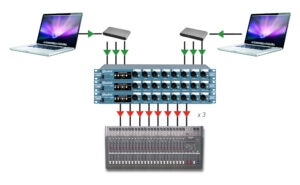Close
SW8-USB Features
Features

1
2
3
4
5
6
7
8
9
10
11

1
2
3
4
5
6
7
8
9
10